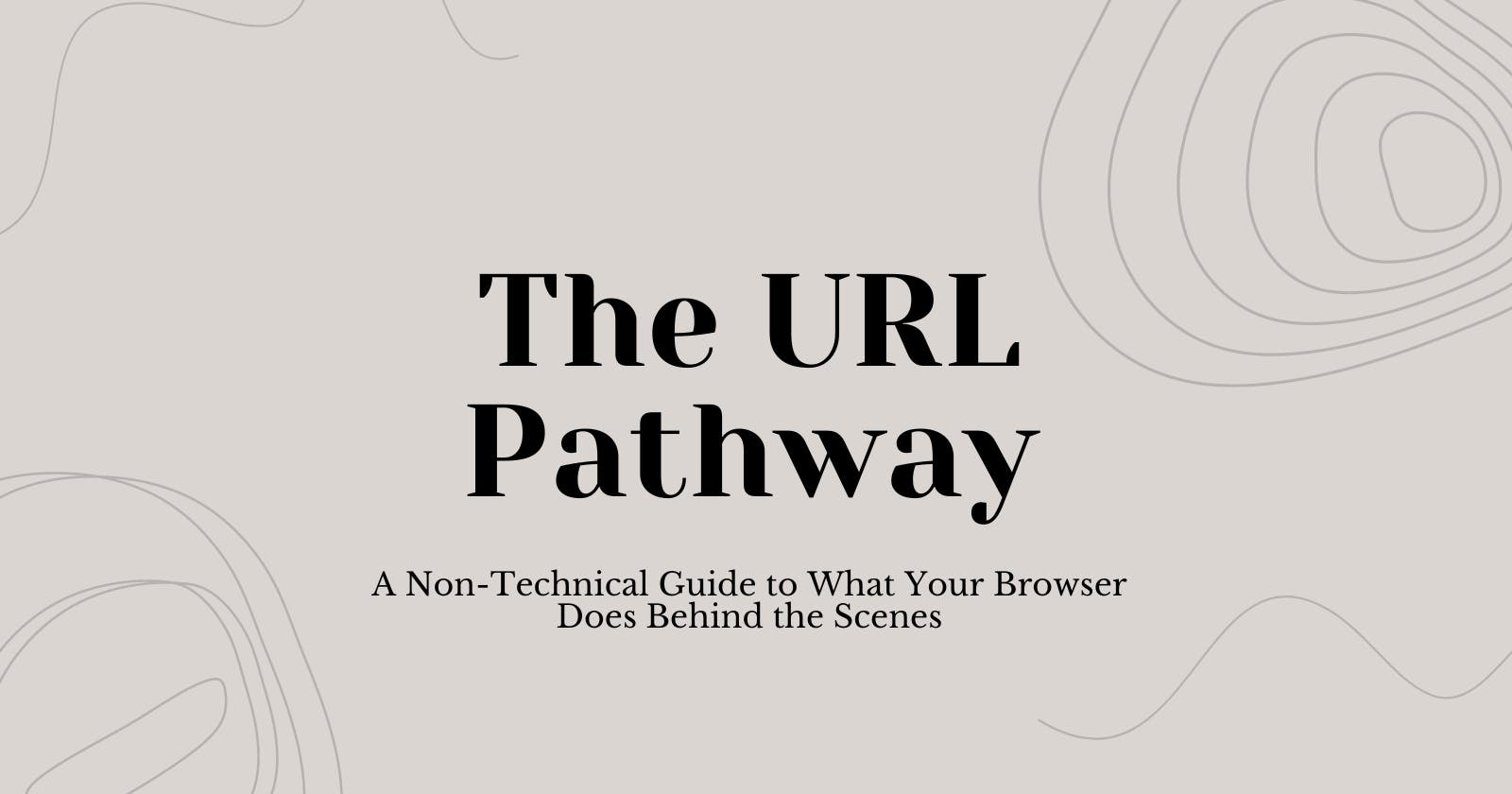The URL Pathway
A Non-Technical Guide to What Your Browser Does Behind the Scenes
Have you ever clicked on a link or visited a URL and wondered, "How did that website appear on my screen so fast?" It might seem like magic, but there's a fascinating journey happening behind the scenes every time you visit a website.
Let's break down how a web page gets to your screen, step-by-step, like explaining it to a friend who isn't familiar with tech jargon.
Imagine you're giving your best friend directions to your new house. Browsing the web is kind of similar! This article will explain each step involved in getting a webpage from the vast internet right to your screen, just like giving your friend clear instructions to find your awesome new place.
Understanding the Address
When you type a web address (URL) like "[www.example.com](http://www.example.com/)\" into your browser, it's like telling your friend your address. But the browser needs to understand that address first.
The browser breaks the URL down into parts, like figuring out your street name and house number. There's the main website name ("example.com"), and it might have specific pages or folders within it (like "/blog/post1").
Finding Your House (Website)
Once the browser understands the address, it needs to find the location of the website. This is like looking up your friend's address in a phone book (called DNS) to find the house number.
The DNS tells the browser the website's IP Address (like the GPS coordinates), which is a series of numbers computers understand.
Knocking on the Door (Making a Connection)
Now that the browser knows the website's internet address, it's like your friend knowing how to get to your house. But they still need to knock on your door (make a connection) to get in (see the website).
This connection is made using a protocol called TCP, which ensures information gets sent and received reliably over the internet. It's like making sure your friend can actually reach your house and that the doorbell works!
Asking for What You Need (Sending a Request)
With the connection established, the browser can finally ask the website to show you the requested webpage. This is like ringing the doorbell and asking your friend if you can come in and see their house.
The browser sends a request that includes details like what you're looking for (the specific page) and any additional information the website might need.
Answering the door (Receiving a Response)
The website receives your request (like your friend answering the door), and if it has what you're looking for, it sends the webpage information back to your browser.
This information is often in a code called HTML, which tells the browser how to build the webpage, like a blueprint for your friend's house.
Exploring the house (Rendering the Webpage)
The browser gets to work on building the webpage based on the information it received (the HTML code). This is like your friend showing you their house room by room.
The browser interprets the code, puts together the pieces (text, images, videos), and styles it with additional instructions (CSS) to make it look nice. If there are any interactive elements (like buttons), the browser uses Javascript to make them work.
Enjoying the house (Viewing the Webpage)
Finally, the webpage is built and displayed on your screen, ready for you to explore! You can see the content, interact with elements, and enjoy your visit to the website, just like enjoying your visit to your friend's house.
Saying Goodby (Closing the Connection)
Once you're done browsing the website, the browser closes the connection, like saying goodbye to your friend when you leave their house. However, the connection might stay open for a little while in case you want to quickly visit another page on the same website.
Conclusion
This is a over simplified explanation of what happens behind the scenes. But hopefully, it gives you a general idea of how websites appear on your screen! There are many more technical details involved, but this should give you a good starting point for understanding the magic behind browsing the web.